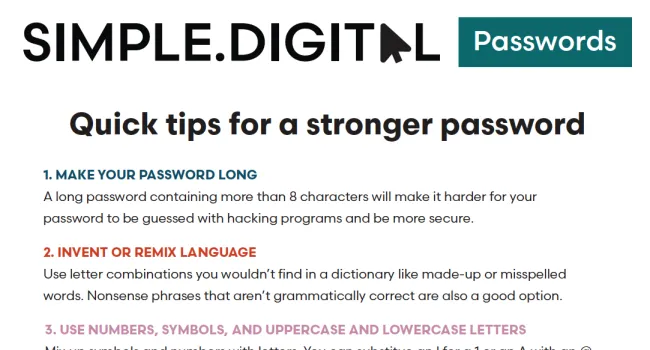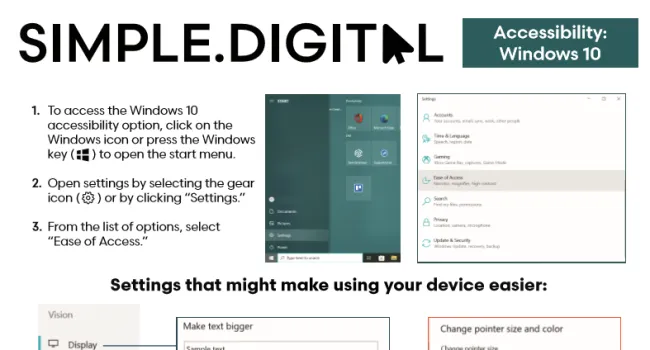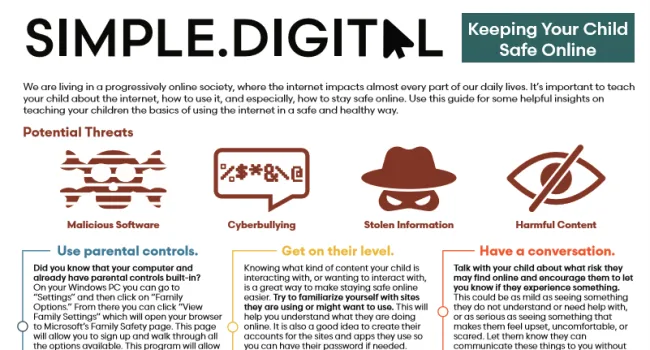Learn about the different file types.
Office Files: Includes files for programs like Word, Excel, Powerpoint, Acrobat, and Notepad. These files can often be opened in different office suites such as Microsoft Office and Google Docs and allow the user to read and edit their contents.
Image Files: There are many different types of files for images. These range from raw, unedited files taken directly from a camera to shareable formats for use in documents, presentations, or on the web.
Audio Files: Much like image files, there are several types of audio files that range in format from original files to the type of files you can put on your digital devices. Different devices and programs have file types they prefer, but most can use the common types.
Video Files: Video files are like audio files in that some programs prefer certain file types but most should work with whatever media player you have installed. Video files can range in size greatly depending on their settings.
Find out which program you can use to open each of the file types below:
Office Files
.Doc | Microsoft Word, Open Office, Google Docs
.TXT | NotePad, WordPad
.PDF | Adobe Acrobat Reader, Browsers
.PPT | PowerPoint, Keynote, Google Slides
.XLS | Microsoft Excel, Google Sheets
.CSV | Microsoft Excel, Google Sheets, Importing Data
.ODT | Microsoft Word, Open Office, Google Docs
Image Files
.JPG | Microsoft Photos, Apple Preview, Browsers
.GIF | Microsoft Photos, Apple Preview, Browsers
.PNG | Microsoft Photos, Apple Preview, Browsers
.TIFF | Microsoft Photos, Apple Preview
.RAW | Microsoft Photos, Apple Preview
Audio Files
.MP3 | Windows Media Player, iTunes, VLC, Quicktime
.AAC | Windows Media Player, iTunes, VLC, Quicktime
.WAV | Windows Media Player, iTunes, VLC, Quicktime
.M4A | Windows Media Player, iTunes, VLC, Quicktime
Video Files
.MP4 | Windows Media Player, VLC, Quicktime
.MOV | Windows Media Player, VLC, Quicktime
.WMV | Windows Media Player, VLC
.AVI | Windows Media Player, VLC, Quicktime